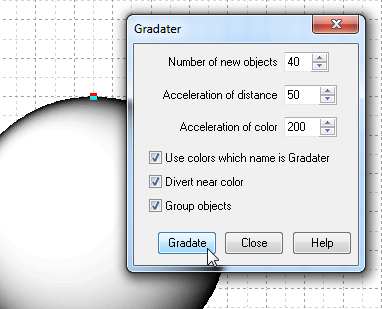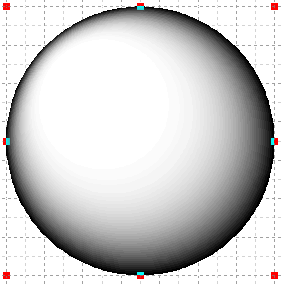
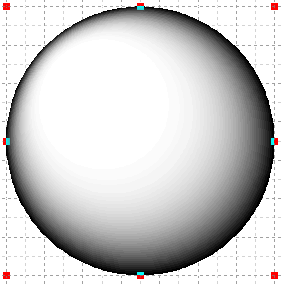
Activate the [Arc tool] and draw a circle.
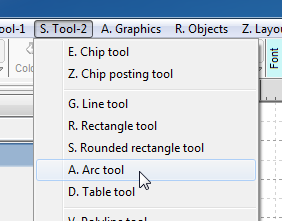
Fill the circle with black.
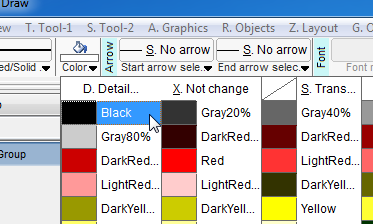
Hold down the right mouse button on the circle and drag a small amount
toward the bottom right direction.
Release the right mouse button and click the [Duplicate] menu item.
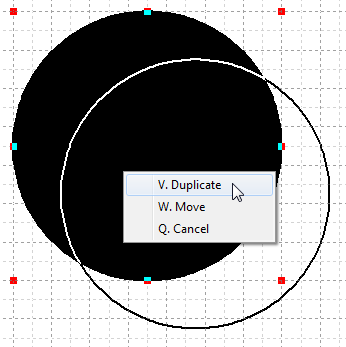
Fill the circle with white.
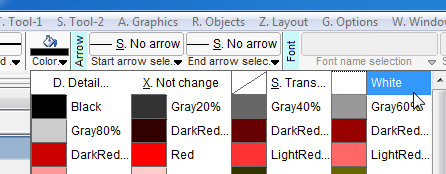
Reduce size of the white circle.
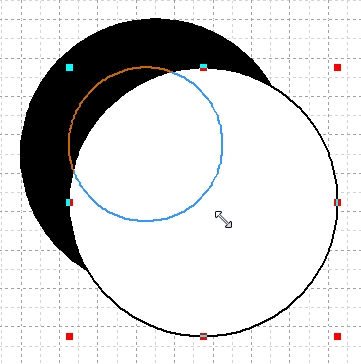
Select both the circles.
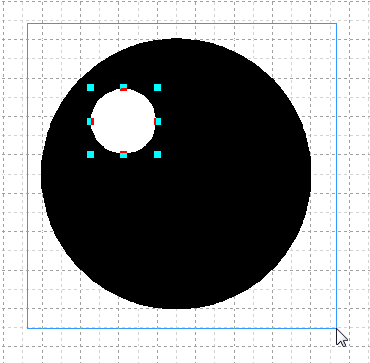
Make the pen of the circles transparent.

Click the [Plug-in] > [Gradater] > [Control Panel] menu item, to display the Gradater control panel.
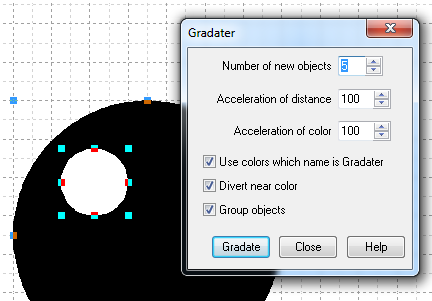
Set the parameters, described in the following graphic.
Then click the Gradate button to finish the sphere.