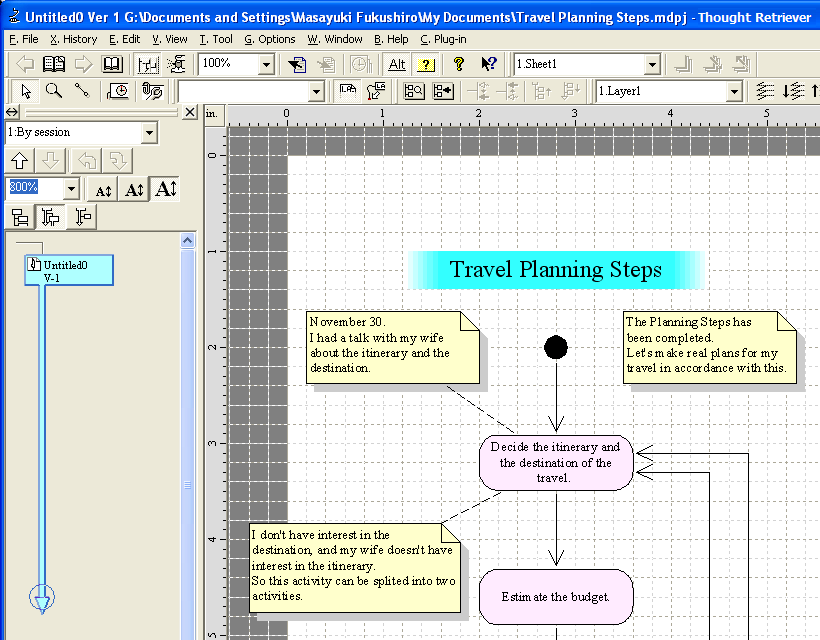To make a new Planning Steps, create a new document forking from the current document.
To create a fork of the document, you have to use Thought Retriever.
- In the History console in Thought Tickler, move the mouse pointer on the end
of history line, then right-click.
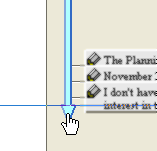
- Click the command [Open selected hidocument by Thought Retriever] to start
Thought Retriever.
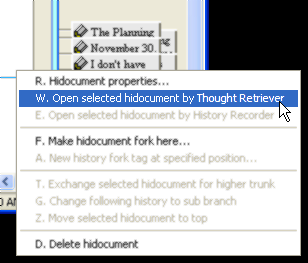
- If you are using Ver. 5.3 or earlier, and it is the first time execution,
the dialog [Register user] is displayed.
Mark the checkbox [Do not use user id] checked and click the button [OK].
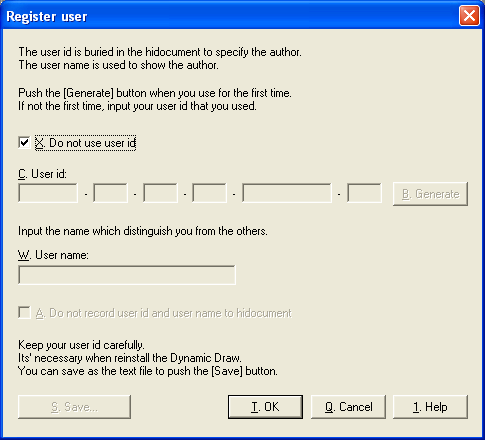
- The following graphic will be displayed but you don't have to mind.
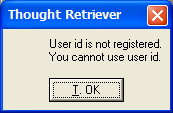
- Thought Retriever window will be displayed.