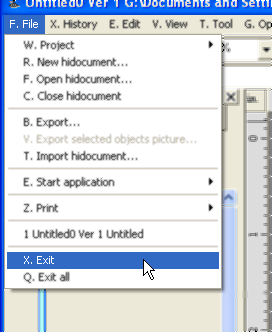- Make sure that the active position of the history is the end of it, and
the three Notes are exist in the Canvas.
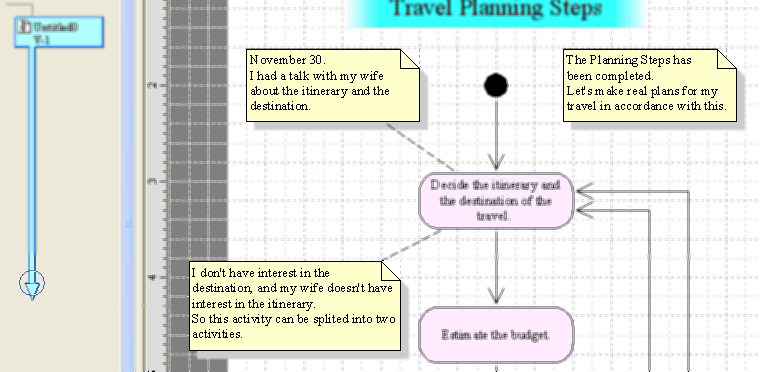
- Push the button [Move to past by specified method] in the History console.
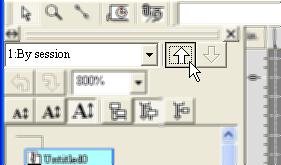
- The active position of the history will be moved upper.

- Push the button [Move to past by specified method] several times, until
the active position reaches the time just before the first Note creation.
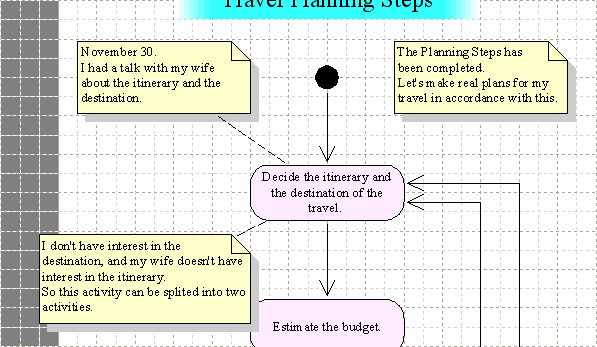
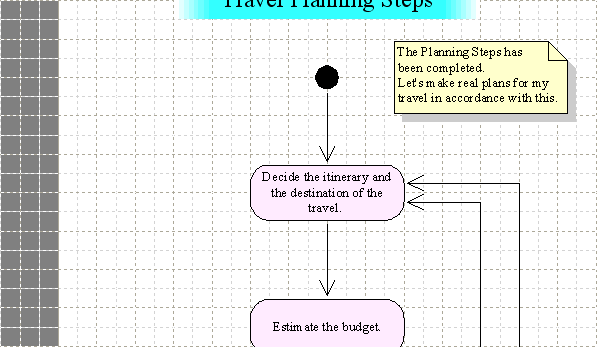
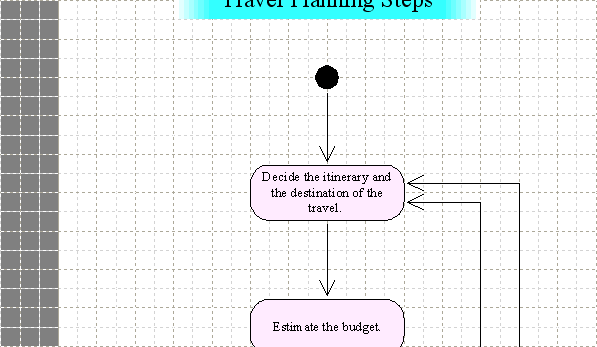
Let's make a branch here. - Move the mouse pointer on the background of the History console,
then right-click.
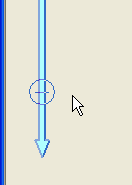
- Click the command [Make hidocument fork here].
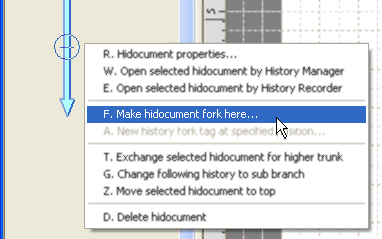
- A rectangle will be displayed in the History console. It indicates that
a fork is on creation.
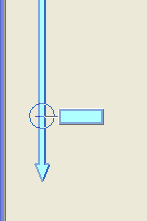
- The dialog [New hidocument] will be displayed.
Type "Split the 'Decision of itinerary and destination' activity into two activities." into the Comment and click the button [Create].
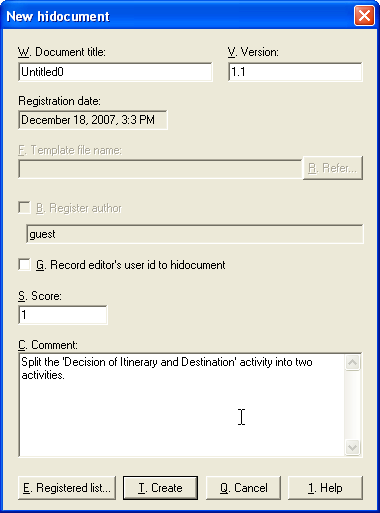
- A new document will be created and the information of the document will
be displayed in the History console.
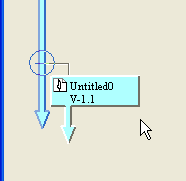
- Click the menu [File] > [Exit] to exit Thought Retriever.