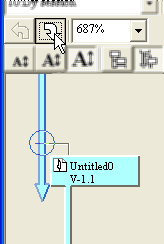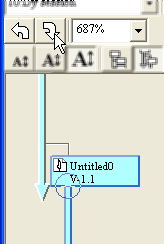Now trace the creating process of the Planning Steps using Thought Retriever.
- Start Thought Retriever from Thought Tickler.
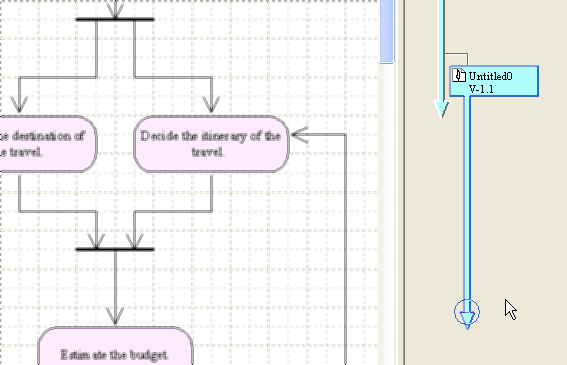
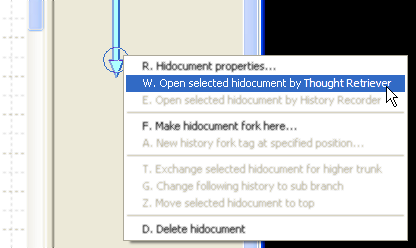
- You can move the active position of the history by clicking on the history
line in the History console.
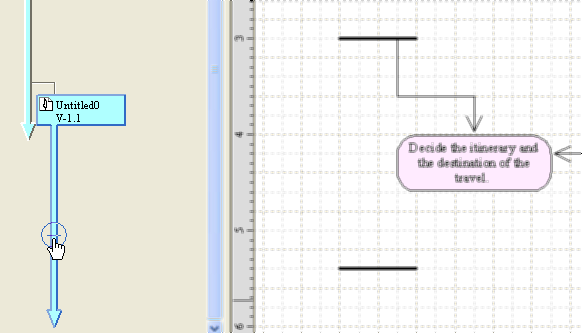
- By clicking on another history line, you can also move into another Document.
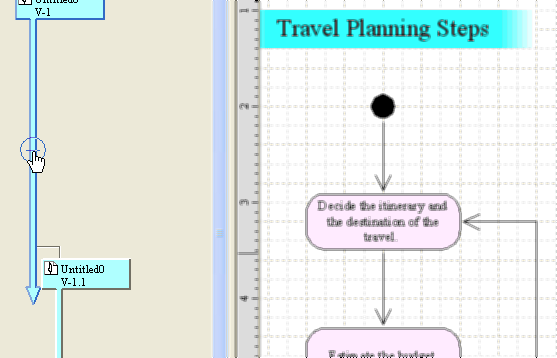
- Click the pulldown menu [History moving units selection] and choose [10:By
session].
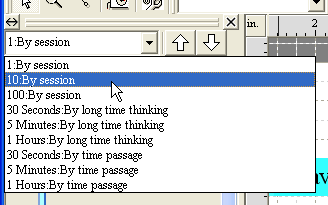
- Click the button [Move to future by specified method] and [Move to past by specified method]. You can make sure that the active position of the history is moved by 10 sessions.


- You can change the active document higher by clicking the button [Move
to higher branch].
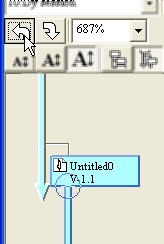
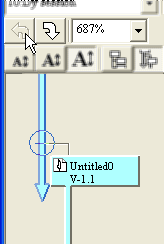
- You can change the active document lower by clicking the button [Move to lower branch].