[Graph style settings] wizard page
How to display
Function
You can specify the graph style and other settings.
Controls
Graph style:Network(Radio button)
It set Graph layout as the network style.
Network style is like the following graphic.
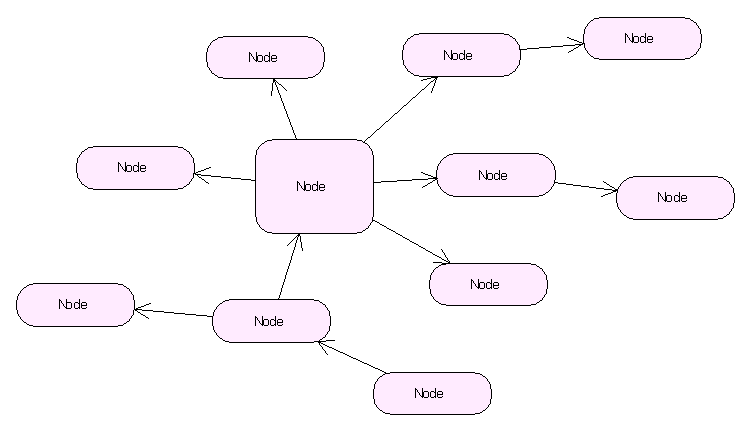
Network style is like the following graphic.
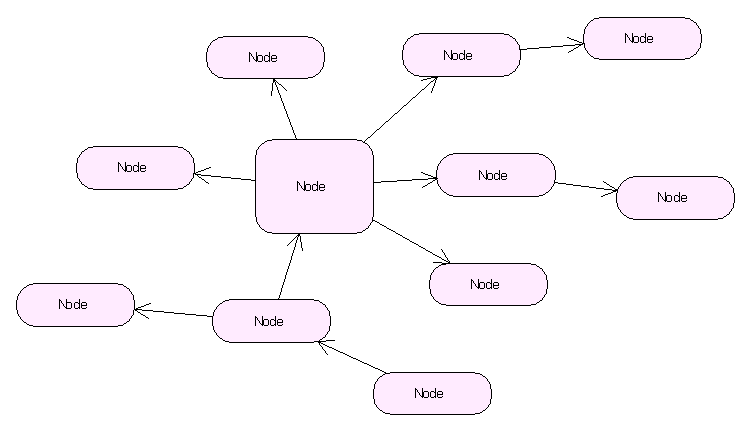
Graph style:Alignment(Radio button)
It set Graph layout as the alignment style.
Alignment style is like the following graphic.
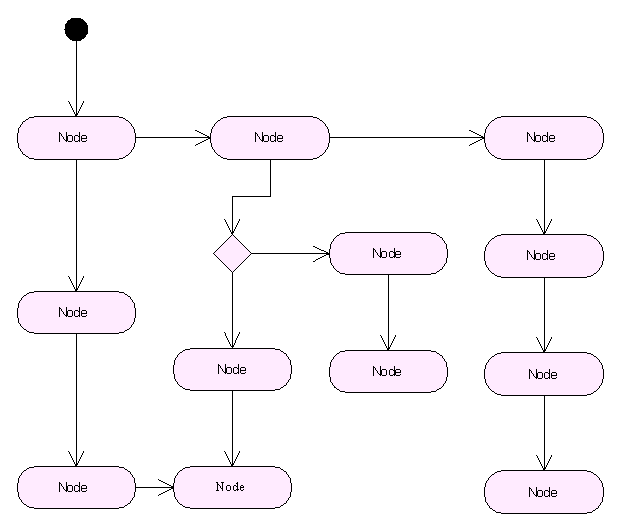
Alignment style is like the following graphic.
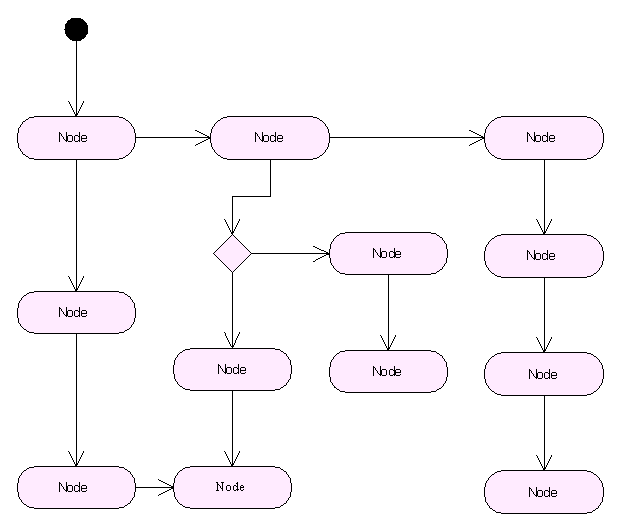
Graph style:Tree(Radio button)
It set Graph layout as the tree style.
Tree style is like the following graphic.
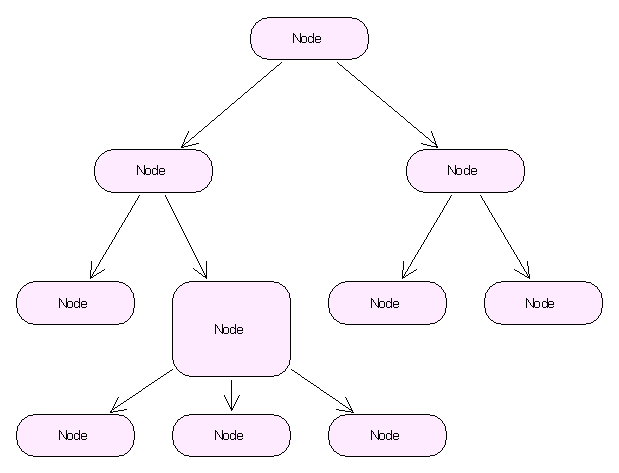
Tree style is like the following graphic.
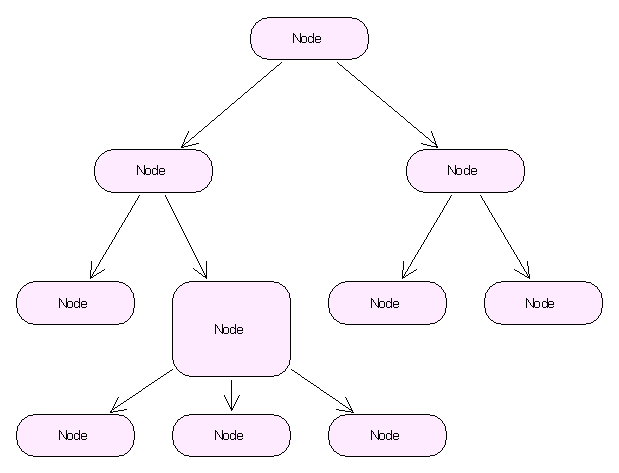
Target node:Every node connected with the selection(Radio button)
Every node that connect with the last selected node is the subject of arrangement.
Target node:Only selected nodes(Radio button)
Selected nodes are the subject of arrangement.
Rearrangement target:Nodes and edges(Radio button)
Nodes and edges are arranged.
Rearrangement target:Nodes only(Radio button)
Nodes are arranged. As a result, edges will be moved because of Inter-MOLIP links.
Movies
Arrange a graph layout : Network style
Arrange a graph layout : Alignment style
Arrange a graph layout : Tree style
References: [Graph layout] wizard / [Tree style settings-2] wizard page / [Tree style settings-1] wizard page / [Alignment style settings] wizard page / [Network style settings] wizard page / Table of contents
Keywords: [Graph style settings] wizard page / [graph style settings] wizard page
Arrange a graph layout : Alignment style
Arrange a graph layout : Tree style
References: [Graph layout] wizard / [Tree style settings-2] wizard page / [Tree style settings-1] wizard page / [Alignment style settings] wizard page / [Network style settings] wizard page / Table of contents
Keywords: [Graph style settings] wizard page / [graph style settings] wizard page

