[Node and edge selection] panel
Dialog ID
ID=IDD_WIN_LAYOUT_SELECT
How to display
Function
It searches the connectivity between nodes and edges in the graph, and select them.
Controls
Select nodes(Checkbox)
It indicates that nodes will be selected.
Select edges(Checkbox)
It indicates that edges will be selected.
Ruled out objects(Listbox)
It specifies the objects that are ruled out when the connectivity is searched.
The following graphic is an example that the object X is set to [Ruled out objects] and the object A is selected then the [Select around] button is clicked.
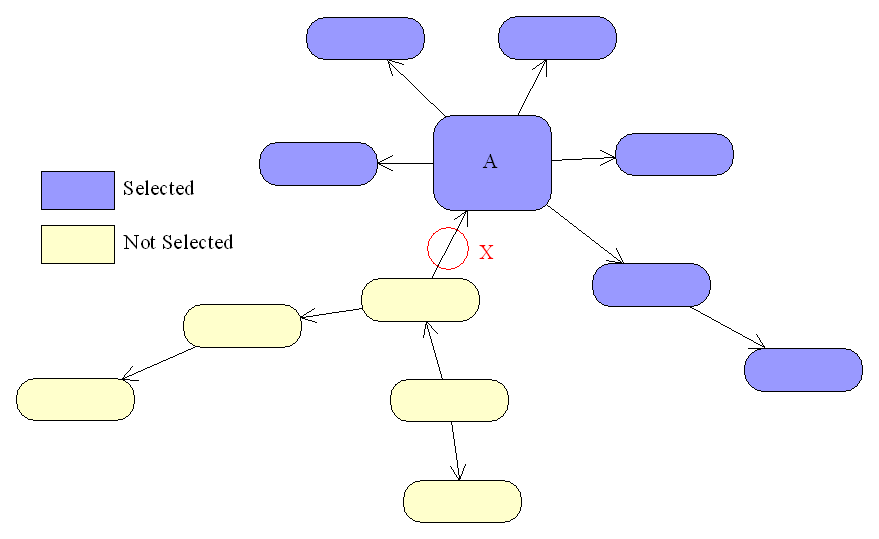
The following graphic is an example that the object X is set to [Ruled out objects] and the object A is selected then the [Select around] button is clicked.
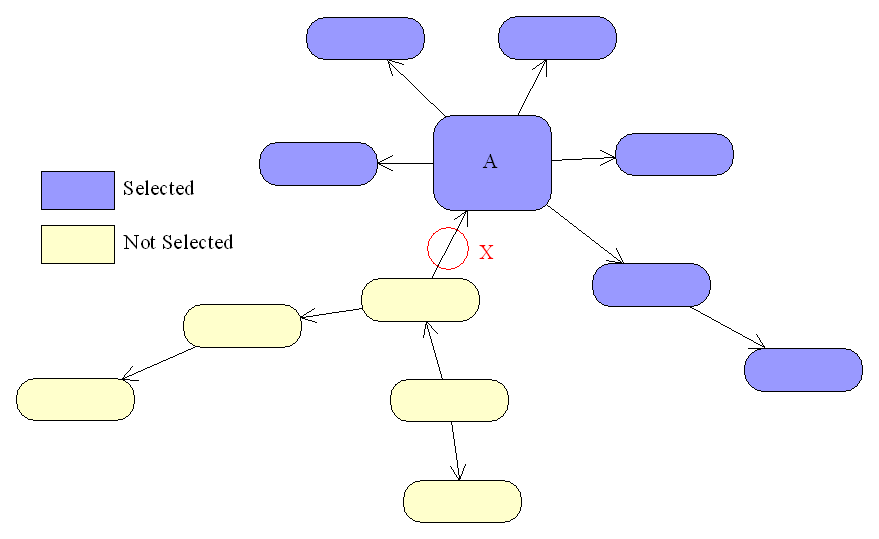
Ruled out objects:Add > (Button)
It adds the selected object to the [Ruled out objects] list.
Ruled out objects:Clear all < (Button)
It clear the entries of the [Ruled out objects] list.
Around selection:Select around(Button)
It selects every node and edges connecting to the selected node.
Around selection:Select left hand(Button)
It selects every node and edges connecting to the next node on the left of the selected node.
Around selection:Select right hand(Button)
It selects every node and edges connecting to the next node on the right of the selected node.
Around selection:Select above(Button)
It selects every node and edges connecting to the next node on the top of the selected node.
Around selection:Select below(Button)
It selects every node and edges connecting to the next node on the bottom of the selected node.
Between two nodes:Select one path(Button)
It selects one path from every path that connects two selected nodes.
Between two nodes:Select next path(Button)
It selects the next path.
Between two nodes:Select every path(Button)
It selects every path that connects two selected nodes.
Restore selection(Button)
It restores the object selection status to the last selection.
Close(Button)
The panel is closed.
Help(Button)
The help about this panel is displayed.
Movies
Node and edge selection : Ruled out objects
Node and edge selection : Around selection
Node and edge selection : Between two nodes
References: [Export] dialog / [Node and edge selection] command / Table of contents
Keywords: [Node and edge selection] panel / [node and edge selection] panel
Node and edge selection : Around selection
Node and edge selection : Between two nodes
References: [Export] dialog / [Node and edge selection] command / Table of contents
Keywords: [Node and edge selection] panel / [node and edge selection] panel

