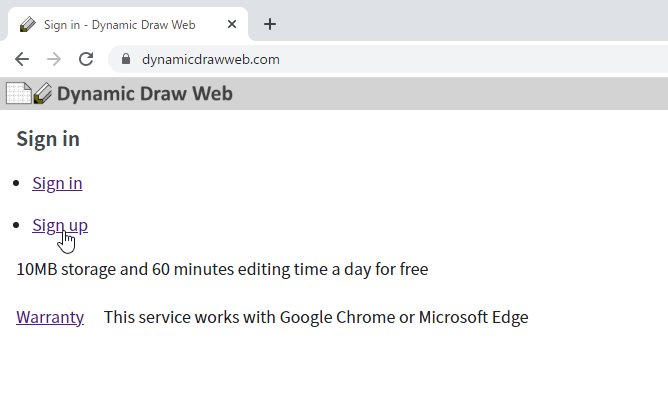
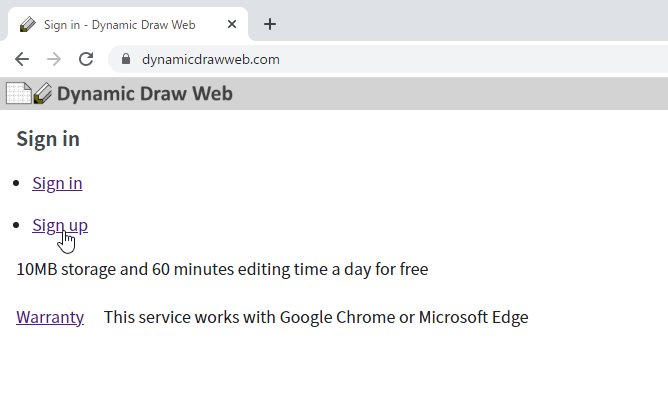
Sign up and sign in to Dynamic Draw Web.
Open the Dynamic Draw Web top page, and click 'Sign up' link to open the sign up page.
Enter your email address, username and password. Then click the 'Create account' button.
The following email will be sent to your email address. To verify your account, click the link described in the email.
Open the Dynamic Draw Web top page, click the 'Sign in' link.
Enter your username(or email address) and password then click the 'Submit' button.