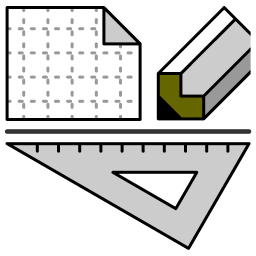| Get started - Sign up |
Sign up and sign in to Dynamic Draw Web. |
| Get started - Make a simple image and save it |
Make a document and edit it. Save a PNG image in the Dynamic Draw Web server for anyone to access. Copy a PNG image and paste it to Excel. |
| Get started - Quick access to menu items |
Quick access to menu items using accesskey. |
| Paste image into text editor |
Create an image and paste it into text editor. |
| Open image to the public |
Save a document with a shot-image in the Dynamic Draw Web server for anyone to access to the shot-image. |
| Paste image into another application |
Paste image to other applications. |
| Upload Dynamic Draw documents |
Upload Dynamic Draw documents to Dynamic Draw Web server. |
| Download Dynamic Draw document |
Download a Dynamic Draw document into the client PC. |
| Share a document with other users |
Share a document with other users for other users to access to the document. |