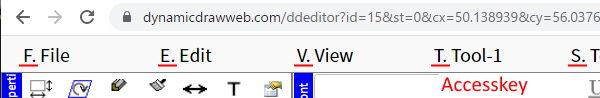
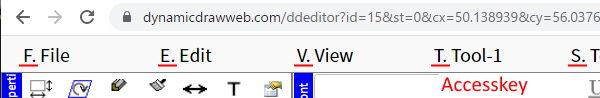
Every menu item has accesskey. You can activate a menu item by holding a keyboard key down.
The first letter in the menu text is an accesskey. You can activate this menu item by holding a keyboard key (same with accesskey) down, without ALT key down.
Every accesskey is mapped to left side of the keyboard.