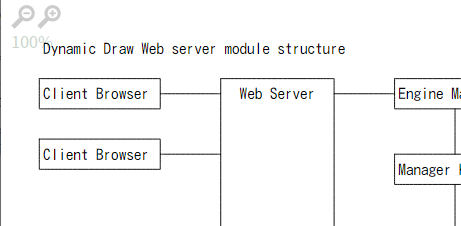
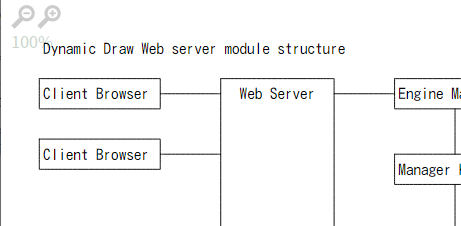
Save a document with a shot-image in the Dynamic Draw Web server for anyone to access to the shot-image.
This is a continuation from the previous tutorial.
Click the 'View > Copy document position' to copy the URL of the current document position to the clipboard.
Paste the text that is on the clipboard to the text editor.
Click the 'File > Take snapshot > To public group' command in the top-menu to make a svg shot-image file. The svg file is stored in Dynamic Draw Web server, and it belongs to the 'public' group for anyone to access to the image.
Click the 'File > Exit' to stop the editor and return to the top page.
Jump to the page written in the text editor.
If you are the authenticated user, Dynamic Draw Web editor will start and the target document will be opened.
If you are a public user, the svg shot-image will be opened.