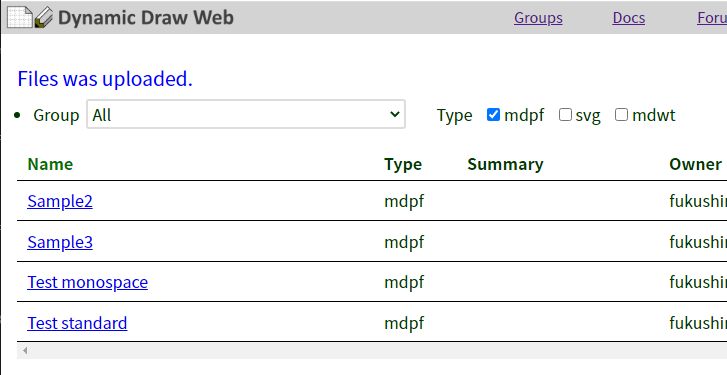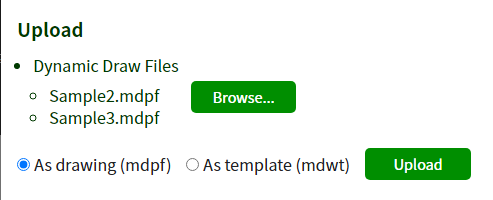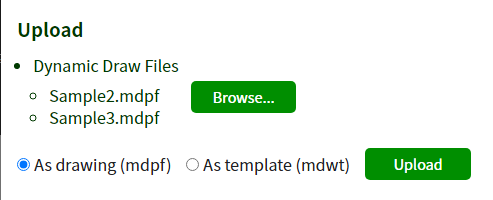Upload Dynamic Draw documents
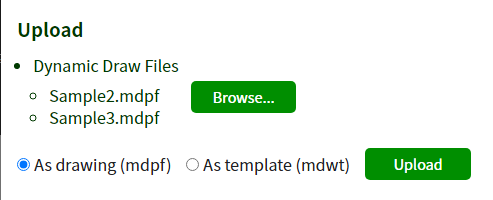
Upload Dynamic Draw documents to Dynamic Draw Web server.
-
Sign in to Dynamic Draw Web.
Click the 'Browse' button.
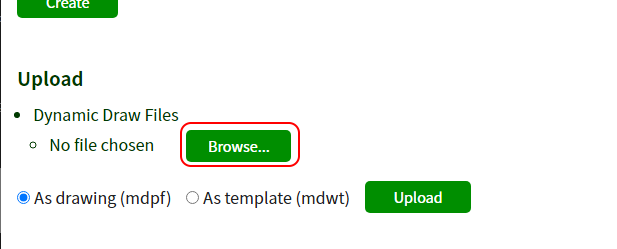
-
A file dialog will be displayed. Then select files that you want to upload.
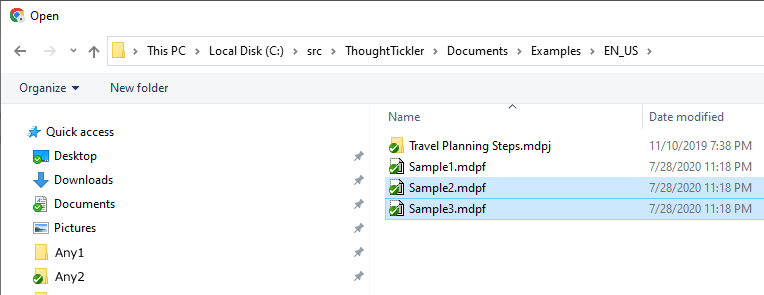
-
Select 'As drawing (mdpf)' and click the 'Upload' button.
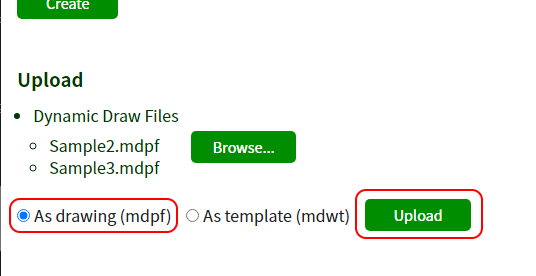
-
The files that you selected will be uploaded.