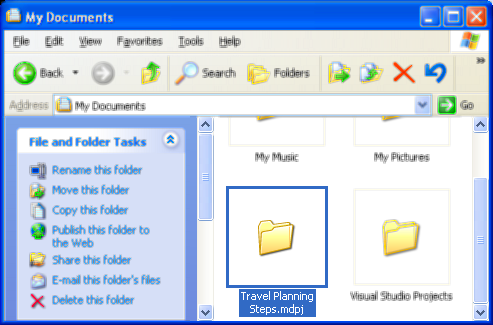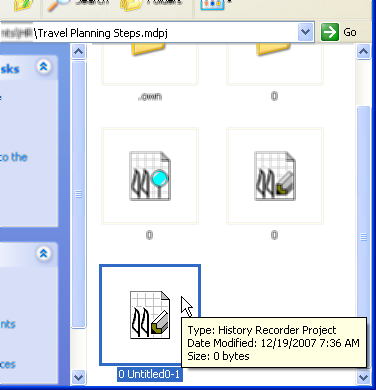- Click the menu [File] > [Save hidocument].

- The dialog [Save project as] will be displayed.
Type "Travel Planning Steps" in the [Project name] and choose appropriate directory at the [Project directory].
Click the button [OK].

- The directory [Travel Planning Steps.mdpj] will be created in the directory
specified at the [Project directory].
If you wish to move (copy) the document, move (copy) this directory and inclusion whole.
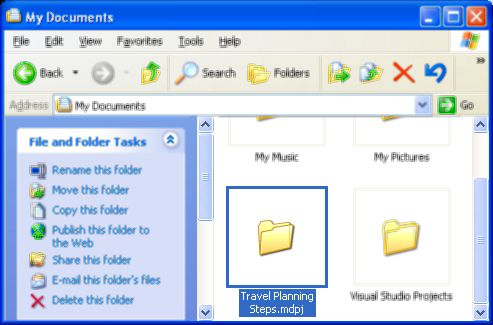
- Click the menu [File] > [Exit] and exit Thought Tickler.