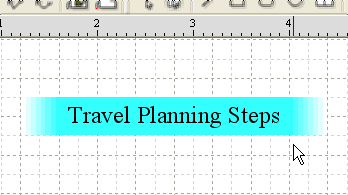- Click the Chip [SZ_L/ Title] in the Chip Store.

- The Chip [SZ_L/ Title] will be selected.
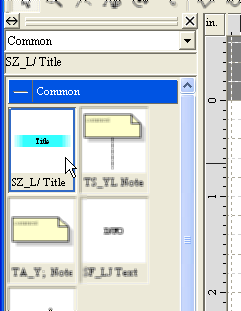
- Type the key 'S' and 'Z' if you set the [Right-handed]. If you set the
[Left-handed], type 'L' and '/'.
The command [Chip posting tool} will be activated.

- Move the mouse pointer on the Canvas.
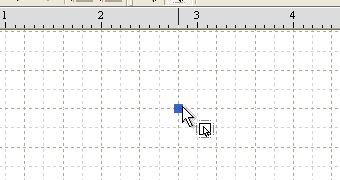
- Left-click to put the Chip.
Shapes posted on the Canvas called 'Object'.

- Type the key 'T' and 'W' ('Y' and 'O' if Left-handed) to activate the command
[Text edit tool].

- Type 'Travel Planning Steps' in the object.
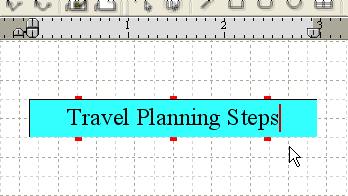
- Click the key 'ESC' to deactivate the command [Text edit tool].