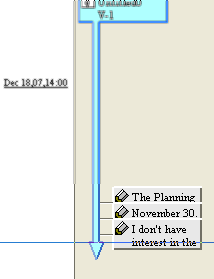Next let's make real plans for the travel in accordance with the planning steps.
The process of making should be recorded with Note Object.
Usually Note is used to record additional information.
Thought Tickler records creation time of Note, not only the contents and coordinates.
The creation time is important information for reviewing the thinking process later. So, you should 'Note' the information instantly when you notice anything what should be recorded.
- Select the Chip [TA_Y; Note] in the Chip Store.
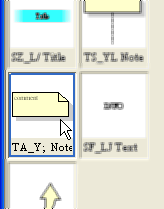
- Type 'T' and 'A' ('Y' and ';' if Left-handed), then put the Note Object
at the bottom right of the Title Object.
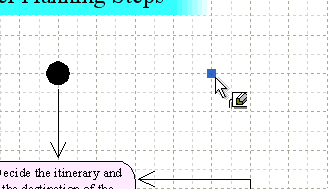
- Type 'The Planning Steps has been completed. Let's make real plans for
my travel in accordance with tihs.' into the Note Object.
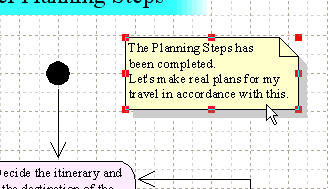
- Select the Chip [TS_YL Note] in the Chip Store.

- Put the Note Object connecting with the Node [Decide the itinerary...].
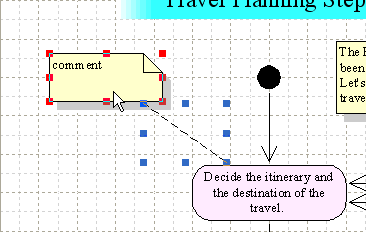
- Type 'November 30. I had a talk with my wife about the itinerary and the
destination.' into the Note.
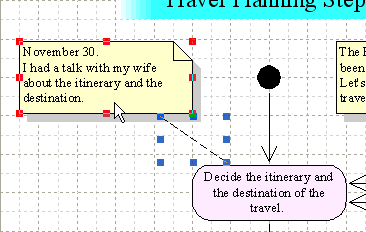
- Additionally, put another Note and type 'I don't have interest in the destination,
and my wife doesn't have interest in the itinerary. So this activity can
be splited into two activities.'.
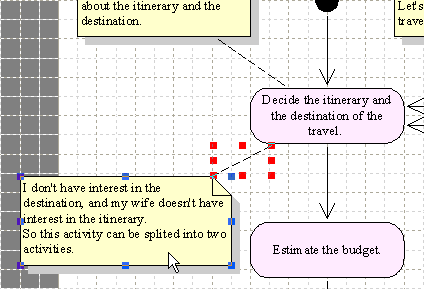
- Click the button [Branch view mode] in the History console.
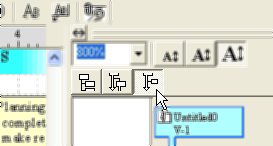
- The Notes that have been placed in the Canvas are displayed in the History
navigation view, in the order of creation time.