How to use hover hint
Dynamic Draw display the summary of a toolbar button, menu command, object and the others in a hover hint when you rest the mouse pointer on the target.
You can select hover hint is visible or invisible at the [Hover hint] properties page.
There will be some links in the hover hint contents.
You can activate the link by following steps.
1.Hold down the shift key when hover hint is visible.
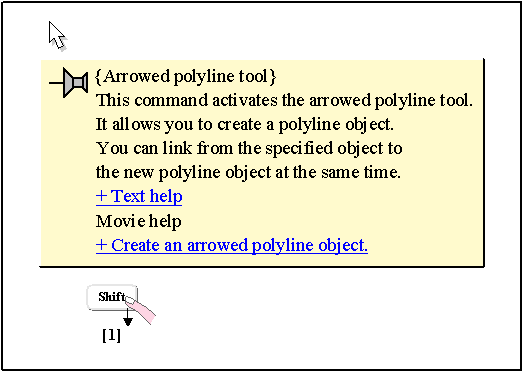
2.Move the mouse pointer on the link.
3.Release the shift key
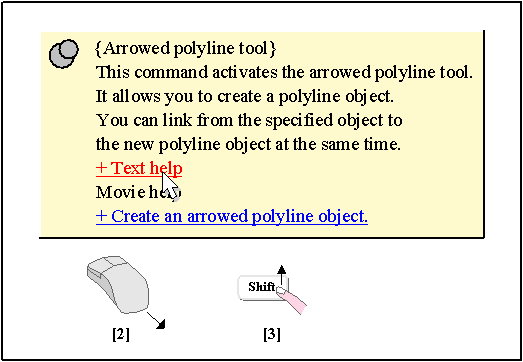
References: Auto-alt key and handedness / [Show hover hint] command / Key-map file / Table of contents
Keywords: How to use hover hint / how to use hover hint / Hover hint / hover hint
You can select hover hint is visible or invisible at the [Hover hint] properties page.
There will be some links in the hover hint contents.
You can activate the link by following steps.
1.Hold down the shift key when hover hint is visible.
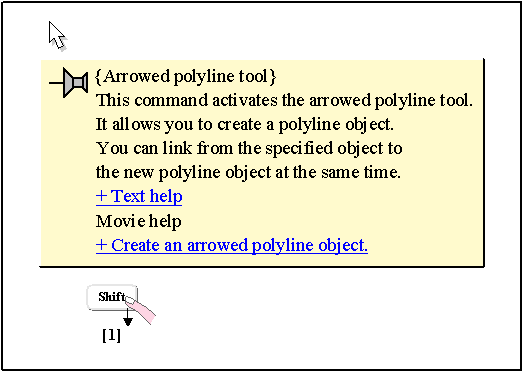
2.Move the mouse pointer on the link.
3.Release the shift key
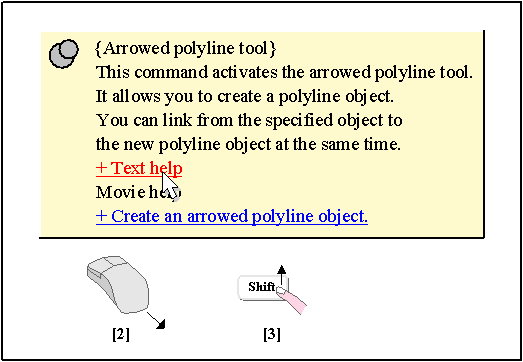
References: Auto-alt key and handedness / [Show hover hint] command / Key-map file / Table of contents
Keywords: How to use hover hint / how to use hover hint / Hover hint / hover hint

