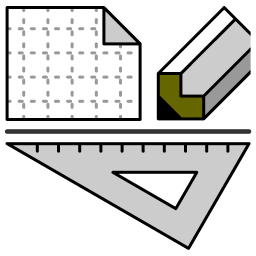Editing of a chip that have script is controled by the script.
To avoid the control by the script and edit each member of the chip object.
-
Click the menu [File] > [Import template] to show [Import template] dialog.

-
Select "Templates" in [Recent Folder] combo box, then choose a template file "Symbols".

-
Choose a chip "Memo" in [Chip store] and put it on the canvas.

-
Double click the chip object on the canvas, then [Script tool] will be activated and some handles are displayed by the script.
You cannot edit each member of the chip object by [Script tool]. Activate [Select tool].

-
Click the menu [Tool-1] > [Group edit tool] to activate [Group edit tool].

-
You will become to be able to edit each member of the chip object. Select the rectangle object.

-
Change the color of the brush.

-
Confirm the color of the rectangle has been changed.